こんちわ.
Arduinoでセンサの値を取得はできてたのですが、
グラフ化のやり方が良くわからなかったので
英語をよく読みました(最初からこれをしていれば・・・.)
必須・・・Processing
はいはい、こっからダウンロードしてくださいね
↓
http://processing.org/
上側のDownload で自分の機体にあったのを落としてください.
--
【センサの値をグラフ化】
さーて、
Arduino IDEにあったGraph
サンプルの英語をよく読みましょう
Processing使えって書いてますね.
------------Arduino部分--------
void setup() {
// initialize the serial communication:
Serial.begin(9600);
}
void loop() {
// send the value of analog input 0:
Serial.println(analogRead(0));
// wait a bit for the analog-to-digital converter
// to stabilize after the last reading:
delay(10);
}
---Arduino部分終了---------
/* Processing code for this exampleって書いてある処から
「*/」ってところまでがProcessingのコードです.
※C言語は/* */で囲えばコメントになります.
僕なりに日本語を下記足してみました.
---------Processing---------
import processing.serial.*;
Serial myPort; //とりあえず宣言してっください.
int xPos = 1; // horizontal position of the graph
void setup () {
// 画面の大きさ、小さいと観づらいです.
size(760, 480);
//繋がってるポートをリスト化、
println(Serial.list());
//Arduinoが繋がってるポートを下の[この中]に入れましょう.
myPort = new Serial(this, Serial.list()[1], 9600);
// don't generate a serialEvent() unless you get a newline character:
myPort.bufferUntil('\n');
// いろあい?0が黒255が白.ただし一回しか表示されない.あとは黒
background(0);
}
void draw () {
// everything happens in the serialEvent()
}
void serialEvent (Serial myPort) {
// get the ASCII string:
String inString = myPort.readStringUntil('\n');
if (inString != null) {
// trim off any whitespace:
inString = trim(inString);
// convert to an int and map to the screen height:
float inByte = float(inString);
inByte = map(inByte, 0, 1023, 0, height);
// draw the line:
stroke(127,34,255);
line(xPos, height, xPos, height - inByte);
// at the edge of the screen, go back to the beginning:
if (xPos >= width) {
xPos = 0;
background(0);
}
else {
// increment the horizontal position:
xPos++;
}
}
}
--------------Processing終わり--------
これをまんま書き込めばいいです.
プログラムおいておきますね.
Processingプログラム ←クリックして先でダウンロード
【実際の表示状態】
Arduinoの方は、サンプルスケッチのGraphを利用してください.
これが出力されます
①は削って
②だけが欲しいところですね.
--
【おまけ補足】
Processingで下の画面に表示されるリストは、どのCOMポートが使われているか示すものです.
確認した方がいいですよ.
PR
この記事にコメントする
- カレンダー
| S | M | T | W | T | F | S |
|---|---|---|---|---|---|---|
| 1 | 2 | 3 | 4 | 5 | 6 | |
| 7 | 8 | 9 | 10 | 11 | 12 | 13 |
| 14 | 15 | 16 | 17 | 18 | 19 | 20 |
| 21 | 22 | 23 | 24 | 25 | 26 | 27 |
| 28 | 29 | 30 | 31 |
- 喫茶店プロフ
HN:
kissaten
年齢:
37
HP:
性別:
男性
誕生日:
1988/05/17
職業:
高専生
趣味:
マジック/写真/音楽鑑賞
自己紹介:
写真とかマジックが好きです.
持病があります.
【持病】
SLE(全身性エリテマトーデス ループス腎炎)、大腿骨骨頭壊死.映画鑑賞と読書が好きです.GUMIさんが大事です.
【マジック】
Youtubeの所に動画があります.
クローズアップが得意です.
プロフィールの↓に連絡先があります.
--------------------------持病があります.
【持病】
SLE(全身性エリテマトーデス ループス腎炎)、大腿骨骨頭壊死.映画鑑賞と読書が好きです.GUMIさんが大事です.
【マジック】
Youtubeの所に動画があります.
クローズアップが得意です.
プロフィールの↓に連絡先があります.
連絡先:
kissaten517☆gmail.com
※”☆”を@にしてね(゚ー゚*) - グミプロフ
HN:
GUMI
年齢:
22
性別:
女の子
誕生日:
1988/11/09
職業:
社会に貢献してますよ
趣味:
喫茶店さんをいじること。
自己紹介:
もう婚約者でーすぅ
影の編集者をしております!
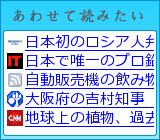
|
Free counters
- リンク
- 最新コメント
[12/01 cartier tortue replique]
[11/24 replique pendentif bulgari or blanc]
[11/22 スーパーコピーブランド ブルガリ]
- カウンター
- アーカイブ
- カテゴリー

