深夜です.
Portal 2でのCrashについて調べました.
--
【Portal 2のクラッシュが頻繁に起きた】
僕がやった設定ですが、
垂直同期を待機 無効
これだけでクラッシュの頻度は極端に減りました.
どうやら、PCでやっている他の処理によって影響を受けるみたいです.
ちょうど動画のエンコード中でした.
PCのコアの使い方も問題あるんでしょうね.
以下英文の他の対策.
【英文の解決策】
http://backspacetab.com/2011/05/09/portal-2-crashes/
Following are the simple instructions to stop Portal 2 crash:
- Delete all the contents of Bin folder
- Clear registry junk
- Troubleshoot Compability Issues
- Reinstall Steam and Re-download Portal 2
- Provide Administrative Privileges to CSC Folder
Delete All the Contents of Bin Folder
Deleting all the contents of the Bin folder in the Steam installation directory. This will force the Steam to verify the game and then re-download the DLLs.
- Close Steam completely.
- Open My Computer and navigate to the following directory:
C:\Program Files\Steam\SteamApps\Common\Portal2\Bin - Delete everything stored in this directory, including files and subfolders.
- Run the Steam and Portal 2 game again.
Clear Registry Junk
Broken registry entries in the Portal 2 registry hives cause Portal 2 crash. Download a good Registry Cleaner and PC Optimizer software to fix the problem within few seconds.
Troubleshoot Compability Issues
Reinstalling Steam by doing following procedure may help fixing Portal 2 crash.
- Close Steam completely.
- Open My Computer and open the following directory:
- C:\Program Files\Steam\Steam Apps\Common\Portal 2
- Right click a file called Portal.exe or similar.
- Select Troubleshoot Compability option.
Provide Administrative Privileges to CSC Folder
By doing the following steps provide necessary administrative privileges to the CSC folder:
- Open My Computer.
- Open the following directory:
C:\Windows - Right click the CSC folder and select Properties.
- Click Security tab.
- Click Edit button.
- In the Allow column, mark the following checkboxes as checked:
a. Full Control
b. Modify
c. Read & Execute
d. List Folder Contents
e. Read
f. Write
g. Special Permissions - Click OK | OK.
Reinstall Steam
Reinstalling the Sims by doing following procedures may solve Portal 2 crash.
- Close Steam completely.
- Create a new folder in the drive where Steam is already installed.
- Click Start.
- Click Control Panel | Programs | Uninstall a Program.
- Select Steam from the list of installed programs and click Uninstall option.
- Follow the wizard and restart the system when it finishes.
- Download a fresh setup of Steam.
- Install Steam in C:\Program Files\Steam directory.
- Open Steam and wait till it starts the downloading of some files.
- Pause the download in middle after 30 seconds.
- Copy all the contents of Steam\SteamApps\Common\Portal 2 to new \Common\Portal directory.
- If you have prompted to overwrite the files, overwrite them.
- After the file copying process is finished, run Steam again.
- Click Portal 2 and let the Steam to download it.

<楽天>【PS3版】Portal 2
- カレンダー
| S | M | T | W | T | F | S |
|---|---|---|---|---|---|---|
| 1 | 2 | 3 | 4 | 5 | 6 | |
| 7 | 8 | 9 | 10 | 11 | 12 | 13 |
| 14 | 15 | 16 | 17 | 18 | 19 | 20 |
| 21 | 22 | 23 | 24 | 25 | 26 | 27 |
| 28 | 29 | 30 | 31 |
- 喫茶店プロフ
持病があります.
【持病】
SLE(全身性エリテマトーデス ループス腎炎)、大腿骨骨頭壊死.映画鑑賞と読書が好きです.GUMIさんが大事です.
【マジック】
Youtubeの所に動画があります.
クローズアップが得意です.
プロフィールの↓に連絡先があります.
連絡先:
- グミプロフ
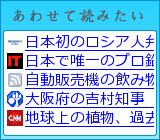
|
Free counters
- リンク
- 最新コメント
- カウンター
- アーカイブ
- カテゴリー

