おしらせです,
cleanRAMのバージョンが2.1にあがりました.

http://forum.xda-developers.com/showthread.php?t=514333
↑要登録
Tips:
普通にアップデートからアップデートした方が楽です.
cleanRAMのバージョンが2.1にあがりました.
http://forum.xda-developers.com/showthread.php?t=514333
↑要登録
Tips:
- I want more RAM cleaning, what can I do?
- You can give more power for RAM cleaning by settings: "Close All Applications" + "Launch Startup Programs" (this option is for advanced users).
- You need to define your device's GUI. Menu -> "Advanced / GUI" -> "Select GUI/Shell" (see "Backup / Restore & GUI support" section).
- Do you need more speed? To get higher cleaning speed you will need unchecked (disabled) the settings: "Show RAM Status Notification" (quiet mode).
- your device crashes or getting stuck after clean-up is done? This issue happens because when cleanRAM trying to clean some share applications from device's memory them stuck your device. You can avoid this by using "Exceptions List" feature (note that, you can also use exceptions.ini file to add exceptions). For more information, read post #622.
- You have issues with the scheduler feature (like error #139)? Check maybe you have a wrong date/time format (under regional settings), please read post #663.
- How to load settings (from "Backup / Restore" feature)? Follow these instructions from post #798.
- What are the best & recommended settings for HTC HD2 (HTC Sense)? Post #724.
- Where can I learn more? For more informations and introductions please read the manual on this post. After cleanRAM installed for the first time on your device you will get the default settings (like safe mode settings), it's good but for some users is not good enough, it will work only on 60% of cleanRAM power. if you want to learn how to make cleanRAM more effective and more powerfully (like the features: "Close All Applications", "Launch Startup Programs" and "Exceptions List") you will need to read the manual and please before asking question, make a quick search on this thread.
普通にアップデートからアップデートした方が楽です.
PR
- カレンダー
| S | M | T | W | T | F | S |
|---|---|---|---|---|---|---|
| 1 | 2 | 3 | 4 | 5 | 6 | 7 |
| 8 | 9 | 10 | 11 | 12 | 13 | 14 |
| 15 | 16 | 17 | 18 | 19 | 20 | 21 |
| 22 | 23 | 24 | 25 | 26 | 27 | 28 |
- 喫茶店プロフ
HN:
kissaten
年齢:
37
HP:
性別:
男性
誕生日:
1988/05/17
職業:
高専生
趣味:
マジック/写真/音楽鑑賞
自己紹介:
写真とかマジックが好きです.
持病があります.
【持病】
SLE(全身性エリテマトーデス ループス腎炎)、大腿骨骨頭壊死.映画鑑賞と読書が好きです.GUMIさんが大事です.
【マジック】
Youtubeの所に動画があります.
クローズアップが得意です.
プロフィールの↓に連絡先があります.
--------------------------持病があります.
【持病】
SLE(全身性エリテマトーデス ループス腎炎)、大腿骨骨頭壊死.映画鑑賞と読書が好きです.GUMIさんが大事です.
【マジック】
Youtubeの所に動画があります.
クローズアップが得意です.
プロフィールの↓に連絡先があります.
連絡先:
kissaten517☆gmail.com
※”☆”を@にしてね(゚ー゚*) - グミプロフ
HN:
GUMI
年齢:
22
性別:
女の子
誕生日:
1988/11/09
職業:
社会に貢献してますよ
趣味:
喫茶店さんをいじること。
自己紹介:
もう婚約者でーすぅ
影の編集者をしております!
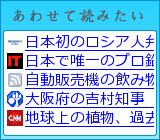
|
Free counters
- リンク
- 最新コメント
[12/01 cartier tortue replique]
[11/24 replique pendentif bulgari or blanc]
[11/22 スーパーコピーブランド ブルガリ]
- カウンター
- アーカイブ
- カテゴリー

